3軸加速度センサーを手に入れたので軽く触る(arduino)
加速度センサーとは
- 加速度を検知するセンサー.
- 加速度とは,速度の微分(変化量).
- 高校物理で習う方程式
F=maを思い出せば,物体に掛かっている力を検知するとも言えそう. - 一番検知しやすいのは重力.センサーが重力の方向に対してどの程度傾いているのか検知する.
使うもの
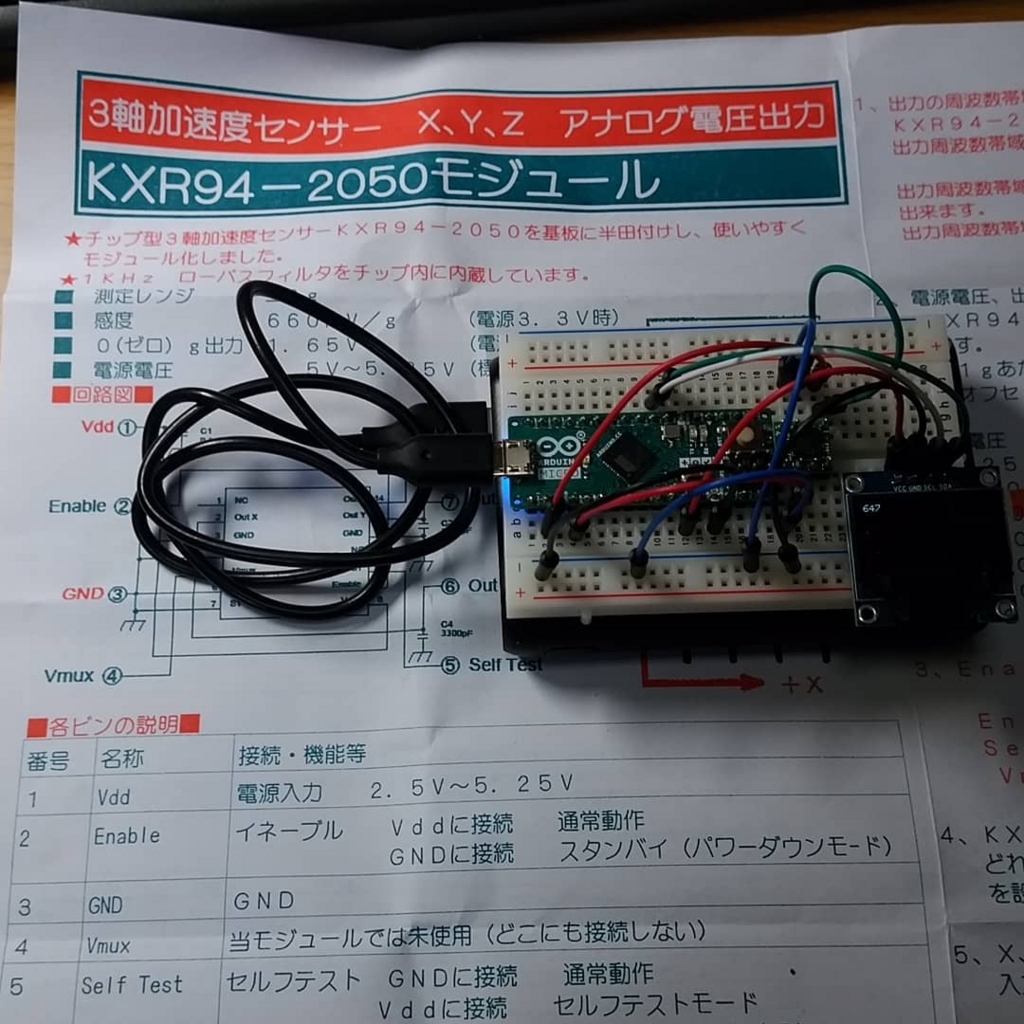
※画像の配線は本記事とは殆ど関係ないです
せっかくなので,以前使った128x64のOLEDを使用.
配線
非常に丁寧な取扱説明書が有ったので全く困りませんでした.
Vddは5V,設定は通常動作,outXをA0,outYをA1に接続.Z軸は興味ありません.
Vddを3.3Vではなく5Vにするのは,アナログ入出力のレンジを[0,5]Vにするため.
OLEDをi2c接続する.
プログラミング
display
まず,アナログ入力の値を表示.
#include <SPI.h> #include <Wire.h> #include <Adafruit_GFX.h> #include <Adafruit_SSD1306.h> #define OLED_RESET 4 Adafruit_SSD1306 display(OLED_RESET); #if (SSD1306_LCDHEIGHT != 64) #error("Height incorrect, please fix Adafruit_SSD1306.h!"); #endif void setup() { pinMode(A0, INPUT); // 加速度センサー outX pinMode(A1, INPUT); // 加速度センサー outY Serial.begin(9600); display.begin(SSD1306_SWITCHCAPVCC, 0x3C); // initialize with the I2C addr 0x3D (for the 128x64) display.display(); delay(2000); display.setTextSize(1); display.setTextColor(WHITE); } void loop() { int acc_x = analogRead(A0); int acc_y = analogRead(A1); display.clearDisplay(); display.setCursor(0,0); display.println(acc_x); display.println(acc_y); display.display(); }
理論上,水平に置くとx,yとも512になるはず.実際に計測してみたところ,x軸で512より若干小さい値が出た.
机が傾いているかも…?
センサーを垂直に傾けて数値を見てみると,x軸方向では255・725ぐらい.y軸は270・745くらい.xとyで20くらい差がある…
visualize
文字を表示していても面白くないので,センサーの値を二次元平面上の点に対応させて描画してみた.
void loop() { int acc_x = analogRead(A0); int acc_y = analogRead(A1); display.clearDisplay(); int x = max(0, min(128, 64+(acc_x-512)/4)); int y = max(0, min( 64, 32-(acc_y-512)/4)); display.drawLine(64, 32, x, y, WHITE); display.display(); }
センサーの傾きが読み取れているのが分かる.
おまけ
帯を引くような感じの表示
const int delay_length = 20; int delay_point[delay_length][2]; int delay_head_ptr = delay_length-1; void loop() { int acc_x = analogRead(A0); int acc_y = analogRead(A1); int new_x = max(0, min(128, 64+(acc_x-512)/4)); int new_y = max(0, min( 64, 32-(acc_y-512)/4)); delay_point[delay_head_ptr][0] = new_x; delay_point[delay_head_ptr][1] = new_y; display.clearDisplay(); for (int p = (delay_head_ptr + 1) % delay_length, q = delay_head_ptr; p != delay_head_ptr; q = p, p = (p + 1) % delay_length){ display.drawLine(delay_point[p][0], delay_point[p][1], delay_point[q][0], delay_point[q][1], WHITE); } display.display(); delay_head_ptr = (delay_head_ptr - 1 + delay_length) % delay_length; }